I discover: How do MapDrive and MapScan work?
MapDrive is the essential feature of your collective accompaniments.
This is your personal space to create and find all your analysis work profiles, such as Google Drive, OneDrive or Dropbox. You can create folders and subfolders by company, to integrate your different CT5 / R5 mapping via MapScan.
A MapScan is built as a powerpoint to help you build your customer support.
Each MapScan contains tabs to add with slides where the following 3 elements into the choices:
1. 1.A CT5 map with desired selected users2.An R5 map to characterize (stakes, responsibilities, objectives...)
3. A text of comments
You can add as many slides as you want, with a maximum of 2 elements per slide.
Where to find my MapDrive folders: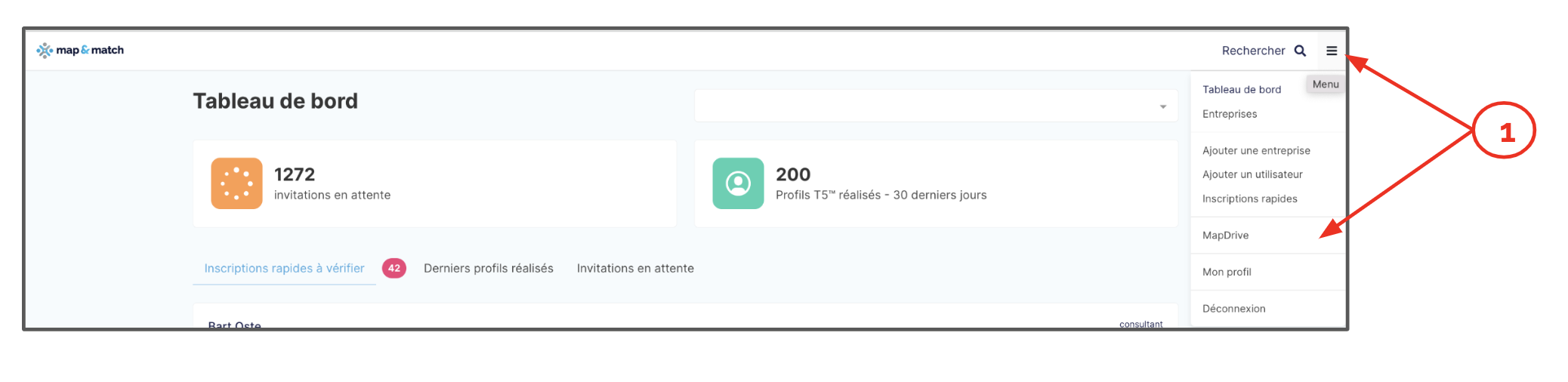
Related Articles
How do I give a user access to their full mapping/profile? (by default the user sees only his 3 cards)
The user completed his questionnaire and knew his three main talents that he discovered in the form of maps. You can find the details of the different maps on our partner site or by asking us. His complete mapping/profile with automatic analysis are ...MapTeam: Create / Edit teams and view associated map
MapTeam is the module that facilitates team creation and modification by showcasing the associated collective map. 1- To utilize this module, you must navigate to the dropdown menu and select MapTeam. Once inside MapTeam, three columns are displayed, ...How do I create a folder in MapDrive to organize my projects?
Prerequisites: I discover mapdrive A folder allows you to group your MapScan (documents) incorporating your accompanying elements (map CT5, map R5, comments) The advice of our experts:1 file per project 1. 1. Click on the Platform Menu 2. Click on ...MapDrive and MapScan Presentation
Create a team and/or sub-team in a company
1. 1. View the roll-out list of the menu by clicking the button at the top right 2. Click on "Companies" 3. Select the desired company by clicking on it to view the list of users (if multiple companies) 4. From the parameters of the company, cliquez ...